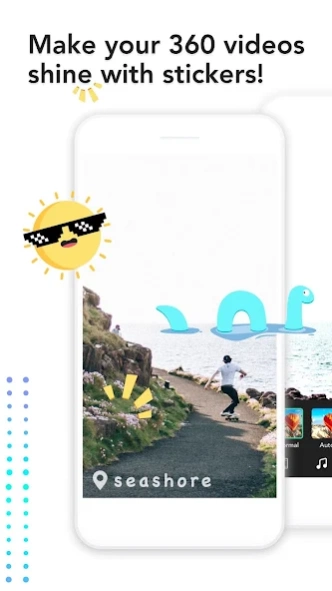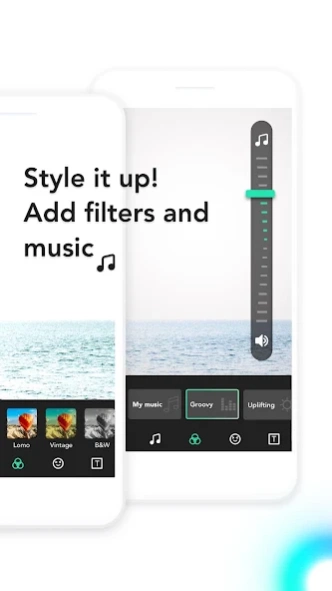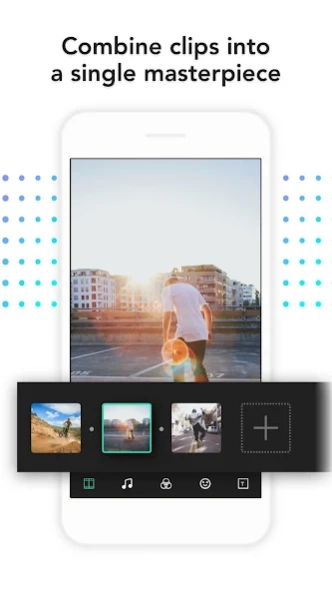VeeR VR Editor - Edit 360° Vid 1.8.1
Free Version
Publisher Description
VeeR VR Editor - Edit 360° Vid - Make Your 360 Videos Shine!
VeeR Editor makes it easier than ever to edit VR/360 videos and photos. Featuring a wide variety of filters and background music, VeeR Editor brings your stories to life. Upload to VeeR with one tap, and share to mainstream social media.
Main features:
1 Specially for VR/360 experiences: setting initial perspective, live preview 360/VR content
2 Animated stickers and texts: you can jazz up your photos/videos with GIFs now
3 Hundreds of copyrighted music: vary your creative style with background music, adjust soundtrack volume and original audio as you like
4 Multi-clip editing: tap on your screen to readjust playback speed, stitch together multiple clips and include awesome transitioning effects
5 Real-time filters: carefully selected filters to make your videos/photos more beautiful than memories
6 360 slideshow: world’s very first VR slideshow, give some action to your panoramic photos
7 One-tap share: upload your content to VeeR and major social media in the world
Share your VR content to VeeR, Facebook, YouTube, Twitter and Instagram with the hashtag #VeeReditor to get more likes. Follow us @letsveer on Twitter, Facebook and Instagram to get instant updates about new product features!
Any feedback and suggestions, drop them at support@veer.tv. We read all of your emails and every piece of advice is cherished. Stay tuned and maybe the features you’ve been hoping for will be included in our next update!
VeeR offers you everything you need to create quality VR content, including distribution platform, tools, support and know-how. Our product line already includes:
VeeR VR: Fascinating VR/360 global content discovery and sharing platform
VeeR Editor: Powerful VR/360 photo & video editor
Our mission is to make creating and sharing VR accessible for everyone.
VeeR Editor supports the following cameras: Samsung Gear 360, Insta360, Ricoh, Madventure, GoPro Odyssey, GoPro Omni, Nikon KeyMission 360, 360fly, Giroptic, Nokia OZO, Kodak PIXPRO SP360, Sphericam 2, Vuze Camera, Orbi Prime, LucidCam, Bublcam, YI 4K Action Camera, V.360º, LG 360 Cam, FITT360, Google Jump
(Due to memory limit, our app supports 2K resolution for all models, while 4096*2160 is currently only unavailable for some samsung models.We will improve this capability to support 4K editing for all models very soon.)
About VeeR VR Editor - Edit 360° Vid
VeeR VR Editor - Edit 360° Vid is a free app for Android published in the Video Tools list of apps, part of Audio & Multimedia.
The company that develops VeeR VR Editor - Edit 360° Vid is Velocious Technologies Inc.. The latest version released by its developer is 1.8.1.
To install VeeR VR Editor - Edit 360° Vid on your Android device, just click the green Continue To App button above to start the installation process. The app is listed on our website since 2019-04-19 and was downloaded 8 times. We have already checked if the download link is safe, however for your own protection we recommend that you scan the downloaded app with your antivirus. Your antivirus may detect the VeeR VR Editor - Edit 360° Vid as malware as malware if the download link to com.velotech.veereditor is broken.
How to install VeeR VR Editor - Edit 360° Vid on your Android device:
- Click on the Continue To App button on our website. This will redirect you to Google Play.
- Once the VeeR VR Editor - Edit 360° Vid is shown in the Google Play listing of your Android device, you can start its download and installation. Tap on the Install button located below the search bar and to the right of the app icon.
- A pop-up window with the permissions required by VeeR VR Editor - Edit 360° Vid will be shown. Click on Accept to continue the process.
- VeeR VR Editor - Edit 360° Vid will be downloaded onto your device, displaying a progress. Once the download completes, the installation will start and you'll get a notification after the installation is finished.